As it got more popular that I shared my readings, I decided to put them on my site. I focus on everything that uses vector-processing (GPUs, heterogeneous computing, CUDA, OpenCL, GPGPU, etc). Did I miss something or you have a story you want to share? Contact me or comment on this article. If you tell others about these projects you discovered here, I would appreciate you mention my website or my twitter @StreamHPC.
The research-papers have their authors mentions; the other links can be presentations or overviews of (mostly) products. I have read all, except the long PhD-theses (which are on my non-ad-hoc reading-list) – drop me any question you have.
Bullet Physics, Autodesk style. AMD and Autodesk on integrating Bullet Physics engine into Maya.
MERCUDA: Real-time GPU-based marine scene simulation. OpenCL has enabled more realistic sea and sky simulation for this product, see page 7.
J.P.Morgan: Using Graphic Processing Units (GPUs) in Pricing and Risk. Two pages describing OpenCL/CUDA can give 10 to 100 times speedup over conventional methods.
Parallelization of the Generalized Hough Transform on GPU (Juan Gómez-Luna1a, José María González-Linaresb, José Ignacio Benavidesa, Emilio L. Zapatab and Nicolás Guil). Describing two parallel methods for the Fast Generalized Hough Transform (Fast GHT) using GPUs, implemented in CUDA. It studies how load balancing and occupancy impact the performance of an application on a GPU. Interesting article as it shows that you can choose in which limits you bump into.
Performance Characterization and Optimization of Atomic Operations on AMD GPUs (Marwa Elteir, Heshan Lin and Wu-chun Feng). Measurement of the impact of using atomic operations on AMD GPUs. It seems that even mentioning ‘atomic’ puts the kernel in atomic mode and has major influence on the performance. They also come up with a solution: software-based atomic operation. Work in progress.
On the Efficacy of a Fused CPU+GPU Processor (or APU) for Parallel Computing (Mayank Daga, Ashwin M. Aji, and Wu-chun Feng). Another one from Virginia Tech, this time on AMD’s APUs. This article measures its performance via a set of micro-benchmarks (e.g., PCIe data transfer), kernel benchmarks (e.g., reduction), and actual applications (e.g., molecular dynamics). Very interesting to see in which cases discrete GPUs have a disadvantage even with more muscle power.
A New Approach to rCUDA (José Duato, Antonio J. Peña, Federico Silla1, Juan C. Fernández, Rafael Mayo, and Enrique S. Quintana-Ort). On (remote) execution of CUDA-software within VMs. Interesting if you want powerful machines in your company to delegate heavy work to, or are interested in clouds.
Parallel Smoothers for Matrix-based Multigrid Methods on Unstructured Meshes Using Multicore CPUs and GPUs (Vincent Heuveline, Dimitar Lukarski, Nico Trost and Jan-Philipp Weiss). Different methods around 8 multi-colored Gauß-Seidel type smoothers using OpenMP and GPUs. Also some words on scalability!
Visualization assisted by parallel processing (B. Lange, H. Rey, X. Vasques, W. Puech and N. Rodriguez). How to use GPGPU for visualising big data. An important factor of real-time data-processing is that people get more insight in the matter. As an example they use temperatures in a server-room. As I see more often now, they benchmark CPU, GPU and hybrids.
A New Tool for Classification of Satellite Images Available from Google Maps: Efficient Implementation in Graphics Processing Units (Sergio Bernabéa and Antonio Plaza). 30 times speed-up with a new parallel implementation of the k-means unsupervised clustering algorithm in CUDA. Ity is used for classification of satellite images.
TAU performance System. Product-presentation of TAU which does, among other things, parallel profiling and tracing. Support for CUDA and OpenCL. Extensive collection of tools, so worth to spend time on. An paper released in March describes TAU and compares it with two other performance measurement systems: PAPI and VamirTrace.
An Experimental Approach to Performance Measurement of Heterogeneous Parallel Applications using CUDA (Allen D. Malony, Scott Biersdorff, Wyatt Spear and Shangkar Mayanglambam). Using a TAU-based (see above) tool TAUcuda this paper describes where to focus on when optimising heterogeneous systems.
Speeding up the MATLAB complex networks package using graphic processors (Zhang Bai-Da, Wu Jun-Jie, Tang Yu-Hua and Li Xin). Free registration required. Their conclusion: “In a word, the combination of GPU hardware and MATLAB software with Jacket Toolbox enables high-performance solutions in normal server”. Another PDF I found was: Parallel High Performance Computing with emphasis on Jacket based computing.
Profile-driven Parallelisation of Sequential Programs (Georgios Tournavitis). PhD-thesis on a new approach for extracting and exploiting multiple forms of coarse-grain parallelism from sequential applications written in C.
OpenCL, Heterogeneous Computing, and the CPU. Presentation by Tim Mattson of Intel on how to use OpenCL with the vector-extensions of Intel-processors.
MMU Simulation in Hardware Simulator Based-on State Transition Models (Zhang Xiuping, Yang Guowu and Zheng Desheng). It seems a bit off-chart to have a paper on the Memory Management Unit of a ARM, but as the ARM-processor gets more important some insights on its memory-system is important.
Multi-Cluster Performance Impact on the Multiple-Job Co-Allocation Scheduling (Héctor Blanco, Eloi Gabaldón, Fernando Guirado and Josep Lluí Lérida). This research-group has developed a scheduling-technique, and in this paper they discuss in which situations theirs works better than existing techniques.
Convey Computers: Putting Personality Into High Performance Computing. Product-presentation. They combine X86-CPUs with pre-programmed FPGAs to get high though-put. In short: if you make heavy usage of the provided algorithms, then this might be an alternative to GPGPU.
High-Performance and High-Throughput Computing. What it means for you and your research. Presentation by Philip Chan of Monash University. Though the target-group is their own university, it gives nice insights on how it goes around on other universities and research-groups. HPC is getting cheaper and accepted in more and more types of research.
Bull: Porting seismic software to the GPU. Presentation for oil-companies on finding new oil-fields. These seismic calculations are quite computation-intensive and therefore portable HPC is needed. Know StreamHPC is also assisting in porting such code to GPUs.
Dymaxion: Optimizing Memory Access Patterns for Heterogeneous Systems (Shuai Che, Jeremy W. Sheaffer and Kevin Skadron). This piece of software allows CUDA-programmers to optimize memory mappings to improve the efficiency of memory accesses on heterogeneous platforms.
Real-time volumetric shadows for dynamic rendering (MsC-thesis of Alexandru Teodor V.L. Voicu). Self-shadowing using the Opacity Shadow Maps algorithm is not fit for real-time processing. This thesis discusses Bounding Opacity Maps, a novel method to overcome this problem. Including code at the end, which you can download here.
Accelerating Foreign-Key Joins using Asymmetric Memory Channels (Holger Pirk, Stefan Manegold and Martin Kersten). Shows how to accelerate Foreign-Key Joins by executing the random table lookups on the GPU’s VRAM while sequentially streaming the Foreign-Key-Index through the PCI-E Bus. Very interesting on how to make clever usage of I/O-bounds.
Come back next Monday for more interesting research papers and product presentations. If you have questions, don’t hesitate to contact StreamHPC.



 Format: eBook/pBook
Format: eBook/pBook









 In many hard sciences focus is on formulas and text, whereas images are mainly graphs or simplified representations of researched matters. Beautiful visualisations are mainly artist’s impressions in popular media targeting hobby-scientists. When Cyrille Favreau made the first good-working version of his real-time GPU-accelerated raytracer, he saw potential in exactly this area: beautiful, realistic visualisations to be used in serious science. This resulted in software called IPV.
In many hard sciences focus is on formulas and text, whereas images are mainly graphs or simplified representations of researched matters. Beautiful visualisations are mainly artist’s impressions in popular media targeting hobby-scientists. When Cyrille Favreau made the first good-working version of his real-time GPU-accelerated raytracer, he saw potential in exactly this area: beautiful, realistic visualisations to be used in serious science. This resulted in software called IPV.













 Computer games are cool; merely because you choose from so many different kinds. While Tetris will live forever, the latest games also have something to add: realistic physics simulation. And that’s what’s done by GPUs now. Nintendo has shown us that gameplay and good interaction are far more important than video-quality. The wow-factor for photo-realistic real-time rendering is not as it was years ago.
Computer games are cool; merely because you choose from so many different kinds. While Tetris will live forever, the latest games also have something to add: realistic physics simulation. And that’s what’s done by GPUs now. Nintendo has shown us that gameplay and good interaction are far more important than video-quality. The wow-factor for photo-realistic real-time rendering is not as it was years ago.
 We’re starting the beta phase of our AMD FirePro based OpenCL cloud services in about a month, to test our API. If you need to have your OpenCL based service online and don’t want to pay hundreds to thousands of euros for GPU-hosting, then this is what you need. We have place for a few others.
We’re starting the beta phase of our AMD FirePro based OpenCL cloud services in about a month, to test our API. If you need to have your OpenCL based service online and don’t want to pay hundreds to thousands of euros for GPU-hosting, then this is what you need. We have place for a few others.
 Read more at
Read more at  To temporarily increase capacity we put Quartus 16.0.2 on an Ubuntu server, which did not go smooth – but at least smoother than upgrading packages to required versions on RedHat/CentOS. While the download says “Linux” and you’re expecting support for multiple Linux breeds, there is only official support for Redhat 6.5 (and CentOS).
To temporarily increase capacity we put Quartus 16.0.2 on an Ubuntu server, which did not go smooth – but at least smoother than upgrading packages to required versions on RedHat/CentOS. While the download says “Linux” and you’re expecting support for multiple Linux breeds, there is only official support for Redhat 6.5 (and CentOS).



 The Wine 1.3 branch has support for OpenCL 1.0 since
The Wine 1.3 branch has support for OpenCL 1.0 since 




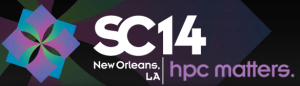




 ZiiLabs has been offering an early access program for
ZiiLabs has been offering an early access program for