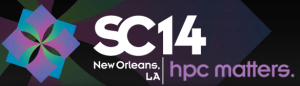Here in Amsterdam a lot is going on around HPC. Including StreamHPC, we have companies like Vancis, Netherlands eScience Centre, and ClusterVision, the research institute for Dutch HPC, Surf SARA, (hosting the Dutch supercomputer) and the very busy Amsterdam IX.
Here in Amsterdam a lot is going on around HPC. Including StreamHPC, we have companies like Vancis, Netherlands eScience Centre, and ClusterVision, the research institute for Dutch HPC, Surf SARA, (hosting the Dutch supercomputer) and the very busy Amsterdam IX.
Here in Amsterdam we’re focused on building up more local companies around big compute and big data. I’d like to give two examples. One is Scyfer, an academic startup specialised in deep learning. They’ve developed algorithms to more efficiently train neural networks and help their customers find answers quicker. The second is Euvision Technologies, who developed unique computer vision solutions. Last year it has been sold to Qualcomm, for tens of millions.
We welcome new companies to Amsterdam, to further build up the HPC-ecosphere. If you have a company and are seeking a good location, contact us to talk about HPC in Amsterdam.There are many opportunities to develop in Europe, and we’re open for partnerships in new markets.
If you want to start your own HPC-related startup, Amsterdam thinks of you! There are three steps to do:
- Go to the Venture café on 30 April
- Apply for the bootcamp
- Become our neighbours
- Build your own HPC startup
Ping me, if you want advice on which preparations you need to make, before you can make such big decision. I like to have an open discussion, so please use the comment-area below for what you think of HPC in Amsterdam and building companies.





 Getting your Windows machine ready for OpenCL is rather straightforward. In short, you only need the latest drivers for your OpenCL device(s) and you’re ready to go. Of course, you will need to add an OpenCL SDK in case you want to develop OpenCL applications but that’s equally easy.
Getting your Windows machine ready for OpenCL is rather straightforward. In short, you only need the latest drivers for your OpenCL device(s) and you’re ready to go. Of course, you will need to add an OpenCL SDK in case you want to develop OpenCL applications but that’s equally easy.




 This means that with an interest in AI, embedded programming and sensors, you’re all set.
This means that with an interest in AI, embedded programming and sensors, you’re all set.